Demonstration
Company Admin View
Company admins can view and manage qualifications for all the employees in their organisation.
Corporate View
This view allows you to filter your employees based on skill types.
Recruiter View
This view allows you to filter members from outside your organisation who are open for work based on skill types.



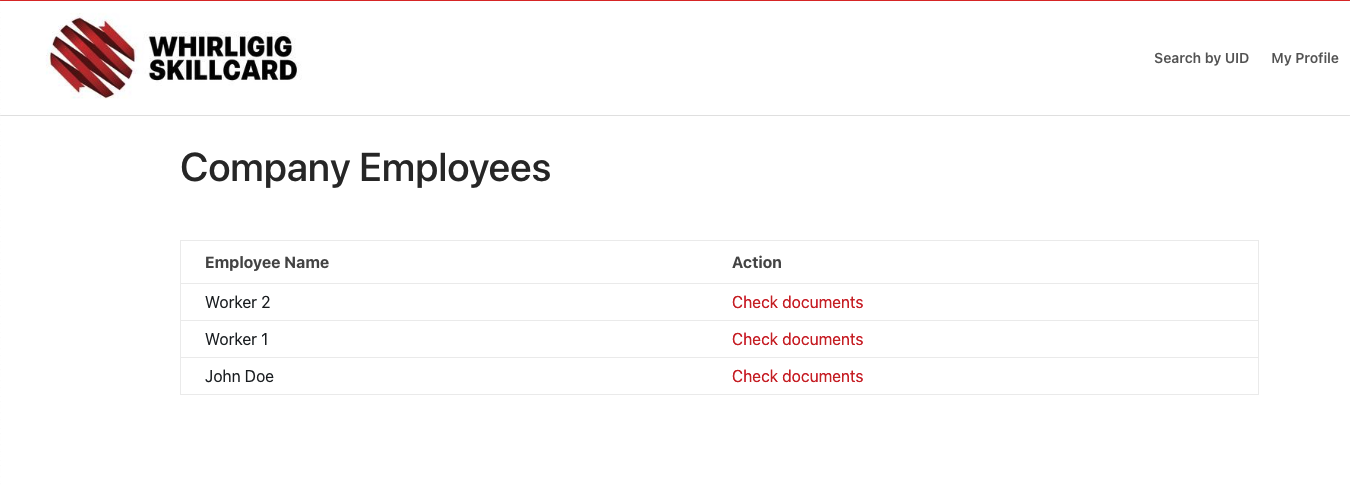
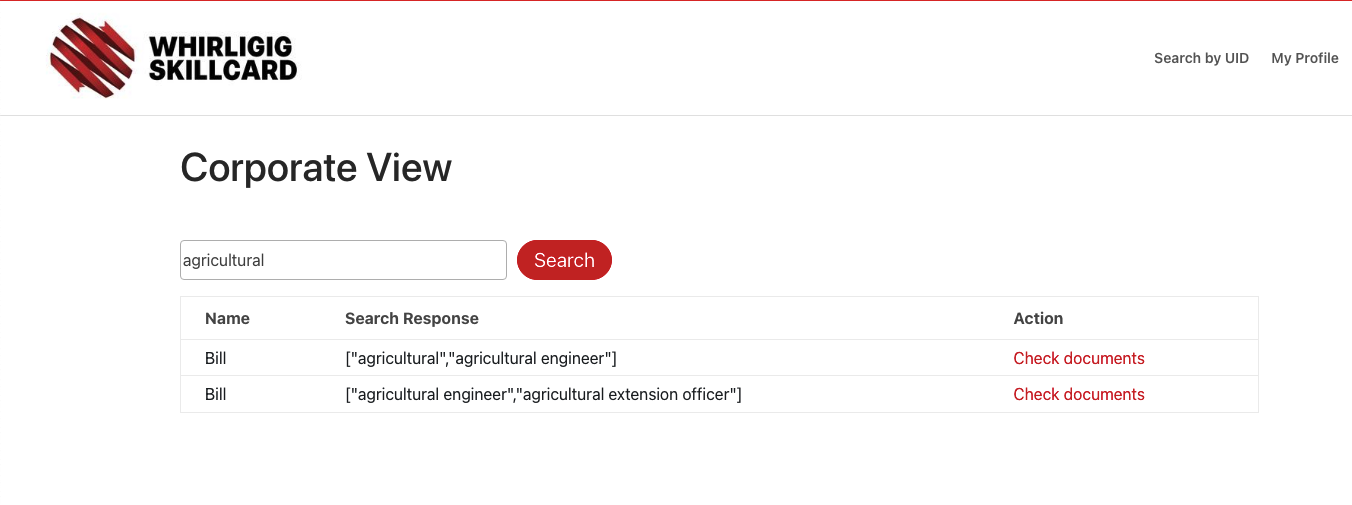
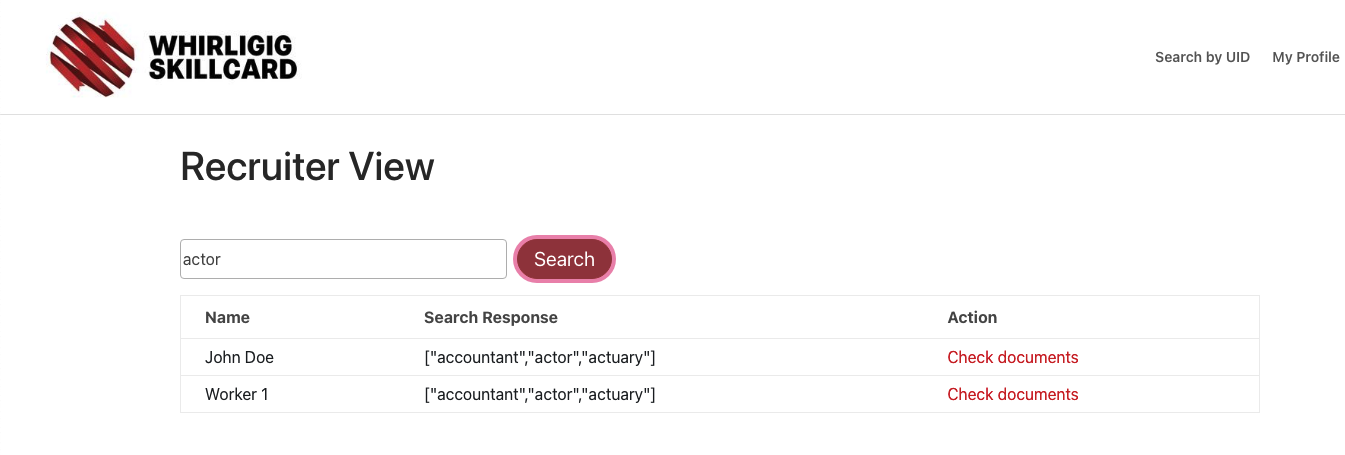
 and then
and then